New posts will be available on every Monday
Thank you for visiting my blog
send me an e-email for any suggestion about my blog
--------------------------------------------------
Date 14.08.2012 Information Processing Cycle Session 1
--------------------------------------------------
- Input
- Processing
- Output
- Storage
-----------------------------------------------------
Date 14.08.2012 Definition of computer Session 1
-----------------------------------------------------
Definition
A computer is an electronics device used to process data, converting the data into information that is useful to People/users.-----------------------------------------------------
Date 14.08.2012 Desktop Icon Session 1
-----------------------------------------------------
------------------------------------------------------------
Date 14.08.2012 Turning Off The Computer Session 1
------------------------------------------------------------
¨ Before turning off your computer save all of your data.
¨ Close all the softwares & applications.
¨ Properly shut down your PC as per up-coming instructions.

Why Shut Down properly????????
Windows creates many temporary files on our computer’s hard disk when it is running. By shutting down properly we give windows chance to erase those files, if we directly turn off the computer it can harm to our computer.
------------------------------------------------------------
Date 13.08.2012 Turning On The Computer Session 1
------------------------------------------------------------
Before turning on your computer please make sure
All cables are connected to system unit
Power cord are connected to an appropriate power source
e.g. Cable for mouse, Keyboard & printer
Steps Involved
1.Switch-on power button of UPS
2.Switch-on CPU




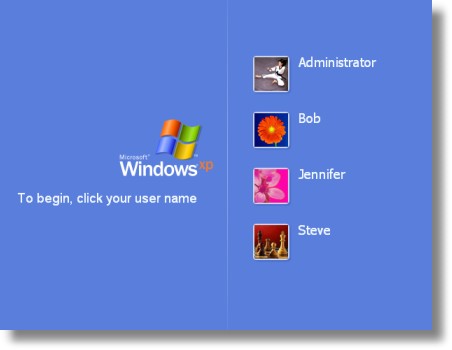

No comments:
Post a Comment